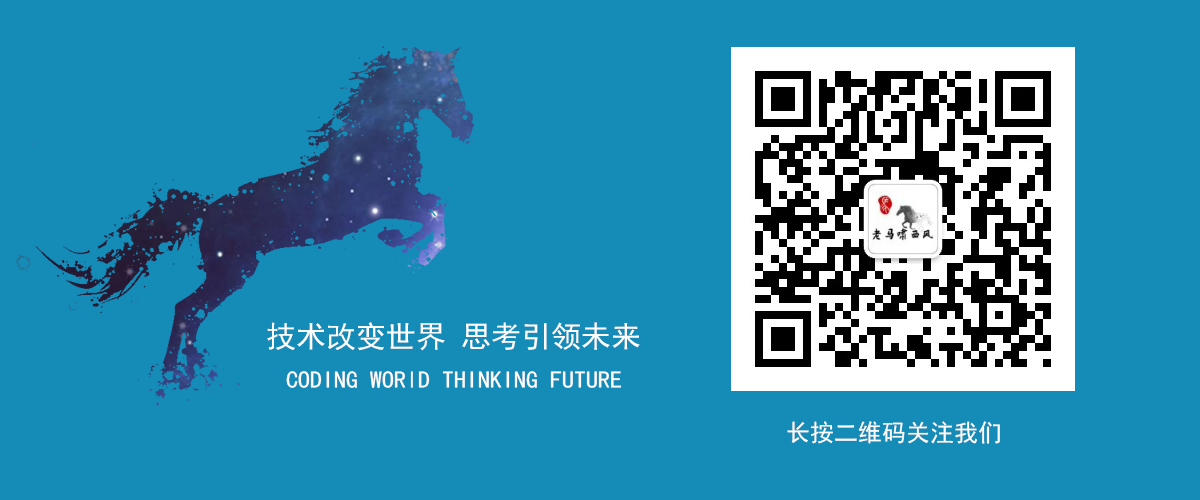MyBatis
MyBatis is a first class persistence framework with support for custom SQL, stored procedures and advanced mappings. MyBatis eliminates almost all of the JDBC code and manual setting of parameters and retrieval of results. MyBatis can use simple XML or Annotations for configuration and map primitives, Map interfaces and Java POJOs (Plain Old Java Objects) to database records.
Hello World
- mybatis.jar & mysql-connector-java.jar
<dependency>
<groupId>org.mybatis</groupId>
<artifactId>mybatis</artifactId>
<version>${mybatis.version}</version>
</dependency>
<dependency>
<groupId>mysql</groupId>
<artifactId>mysql-connector-java</artifactId>
<version>${mysql.version}</version>
</dependency>
- MyBatisUtil.java
public class MyBatisUtil {
private MyBatisUtil(){}
private static SqlSessionFactory sqlSessionFactory = null;
static {
try {
sqlSessionFactory = new SqlSessionFactoryBuilder().build(
Resources.getResourceAsStream("mybatis-config.xml"));
} catch (IOException e) {
e.printStackTrace();
}
}
public static SqlSessionFactory getSqlSessionFactory() {
return sqlSessionFactory;
}
}
- mybatis-config.xml & jdbc.properties
<?xml version="1.0" encoding="UTF-8" ?>
<!DOCTYPE configuration
PUBLIC "-//mybatis.org//DTD Config 3.0//EN"
"http://mybatis.org/dtd/mybatis-3-config.dtd">
<configuration>
<!-- 引入配置信息文件 -->
<properties resource="jdbc.properties" />
<environments default="development">
<environment id="development">
<transactionManager type="JDBC"/>
<dataSource type="POOLED">
<property name="driver" value="${driver}"/>
<property name="url" value="${url}"/>
<property name="username" value="${user}"/>
<property name="password" value="${password}"/>
</dataSource>
</environment>
</environments>
<mappers>
<mapper resource="com/ryo/mapper/UserMapper.xml"/>
</mappers>
</configuration>
driver=com.mysql.jdbc.Driver
url=jdbc:mysql://127.0.0.1:3306/mybatis?useUnicode=true&characterEncoding=utf8
user=root
password=
- UserMapper.java & UserMapper.xml
public interface UserMapper {
User selectUser(Long id);
}
<?xml version="1.0" encoding="UTF-8" ?>
<!DOCTYPE mapper
PUBLIC "-//mybatis.org//DTD Mapper 3.0//EN"
"http://mybatis.org/dtd/mybatis-3-mapper.dtd">
<mapper namespace="com.ryo.mapper.UserMapper">
<!--定义所有列,方便使用,一般应该避免使用*-->
<sql id="columns"> id,username,password,createdOn</sql>
<!--id 对应方法名称-->
<select id="selectUser" parameterType="java.lang.Long" resultType="com.ryo.domain.User">
SELECT
<include refid="columns"/>
FROM User WHERE id = #{id}
</select>
</mapper>
- sql & domain
CREATE TABLE user (
id BIGINT(20) PRIMARY KEY AUTO_INCREMENT NOT NULL
COMMENT '主键, 自增',
username VARCHAR(64) NOT NULL
COMMENT '用户名',
password VARCHAR(128) NOT NULL
COMMENT '密码',
createdOn DATETIME NOT NULL
COMMENT '创建时间',
UNIQUE INDEX `username_UNIQUE` (`username`)
)
COMMENT '用户表';
INSERT INTO `user` (username, password, createdOn) VALUES (
'ryo', '123456', '2016-07-28 14:32:30'
);
public class User implements Serializable {
@Id
@GeneratedValue(strategy=GenerationType.IDENTITY)
private Long id;
private String username;
private String password;
private Date createdOn;
//getter & setter
//toString()
}
- UserMapperTest.java & result
public class UserMapperTest {
private SqlSessionFactory sqlSessionFactory = MyBatisUtil.getSqlSessionFactory();
@Test
public void testSelectUser() throws IOException {
UserMapper userMapper = sqlSessionFactory.openSession().getMapper(UserMapper.class);
System.out.println(userMapper.selectUser(1L));
}
}
User{id=1, username='ryo', password='123456', createdOn=Thu Jul 28 14:32:30 CST 2016}
Process finished with exit code 0
File strut

Tips
key has list
- *key.java
public class Key {
private String username;
private List<Integer> ids;
//getter & setter
}
- *mapper.xml
SELECT * FROM tableName
WHERE username = #{username}
<if test="orderStatusList != null and orderStatusList.size > 0">
AND id in
<foreach item="item" index="index" collection="ids" open="(" separator="," close=")">
#{item}
</foreach>
</if>
Tips
If we have this case:
- StudentDto.java
public class StudentDto {
private Long id;
private String name;
}
We want to query student that matches (id=1 and name=”001”) OR (id=2 and name=”002”)…
- *Key.java
public class Key {
private int age;
private List<StudentDto> studentDtoList;
}
- *Mapper.xml
<select id="query" parameterType="Key" resultMap="BaseResultMap">
SELECT * FROM table
WHERE age=#{age}
<if test="studentDtoList != null and studentDtoList.size > 0">
AND
<foreach item="item" index="index" collection="studentDtoList" open="(" separator=" OR " close=")">
(
id=#{item.id,jdbcType=INTEGER} and
name=#{item.name,jdbcType=CHAR}
)
</foreach>
</if>
</select>
result has list;
- We have a
classroom&studenttable simple like this
classroom(
id, name
);
student(
id, classroom_id, name
);
- the model of student is:
public class Student {
private Long id;
private Long classroomId;
private String name;
}
- the result we want may like this:
public class Result {
private Long id; //classroom id;
private String name; //classroom name
private List<Student> studentList;
}
- the resultMap should be:
<resultMap id="Result" type="Result">
<id column="id" property="id" jdbcType="BIGINT"/>
<result column="name" property="name" jdbcType="CHAR"/>
<collection property="studentList" ofType="Student">
<id column="student_id" property="id" jdbcType="BIGINT"/>
<result column="classroom_id" property="classroomId" jdbcType="BIGINT"/>
<result column="student_name" property="name" jdbcType="INTEGER"/>
</collection>
</resultMap>
- the query sql:
SELECT c.id, c.name,
s.id AS student_id,
s.classroom_id AS classroom_id,
s.name AS student_name
FROM classroom AS c
LEFT JOIN student ON c.id = s.classroom_id
return null from a method with a primitive return type
You have two ways to solve this:
-
Change the result type from primitive to object;
-
Use
IFNULLof MySQL, like this:
SELECT IFNULL(MAX(name),0) AS name FROM user WHERE id = #{id}
diff between
#{field}and${field}
You use order by #{field}/${field}
- #{field}
If set field=”create_time DESC”, the result is:
order by create_time DESC ASC
- ${field}
If set field=”create_time DESC”, the result is:
order by create_time ASC
Error
java.lang.NoClassDefFoundError: org/apache/ibatis/cursor/Cursor
- why
jar 包版本冲突
- solve
注意 mybatis-spring.jar 对应的 mybatis.jar 和 spring-*.jar 版本。
多个入参
- UserMapper.java
package com.ryo.mybatis.demo.spring.mapper;
import com.ryo.mybatis.demo.spring.model.User;
import org.apache.ibatis.annotations.Param;
import org.springframework.stereotype.Repository;
import java.util.List;
import java.util.Map;
@Repository
public interface UserMapper extends MyMapper<User> {
List<User> selectByMultiParamOne(String username, String password);
/**
* 推荐使用这一种方案
* @param username 用户名
* @param password 密码
* @return
*/
List<User> selectByMultiParamTwo(@Param("username") String username, @Param("password") String password);
/**
* 封装成一个 map 或者封装成一个对象,类似
* @param map
* @return
*/
List<User> selectByMultiParamThree(Map<String, String> map);
}
- UserMapper.xml
<?xml version="1.0" encoding="UTF-8" ?>
<!DOCTYPE mapper PUBLIC "-//mybatis.org//DTD Mapper 3.0//EN" "http://mybatis.org/dtd/mybatis-3-mapper.dtd" >
<mapper namespace="com.ryo.mybatis.demo.spring.mapper.UserMapper" >
<resultMap id="BaseResultMap" type="com.ryo.mybatis.demo.spring.model.User" >
<!--
WARNING - @mbggenerated
-->
<id column="id" property="id" jdbcType="BIGINT" />
<result column="username" property="username" jdbcType="VARCHAR" />
<result column="password" property="password" jdbcType="VARCHAR" />
<result column="created_time" property="createdTime" jdbcType="TIMESTAMP" />
<result column="updated_time" property="updatedTime" jdbcType="TIMESTAMP" />
</resultMap>
<select id="selectByMultiParamOne" resultMap="BaseResultMap">
SELECT id FROM user WHERE username=#{0} and password=#{1}
</select>
<select id="selectByMultiParamTwo" resultMap="BaseResultMap">
SELECT id FROM user WHERE username=#{username} and password=#{password}
</select>
<select id="selectByMultiParamThree" resultMap="BaseResultMap">
SELECT id FROM user WHERE username=#{username} and password=#{password}
</select>
</mapper>
- UserMapperTest.java
@ContextConfiguration(locations = {"classpath:applicationContext-datasource.xml"})
@RunWith(SpringJUnit4ClassRunner.class)
public class UserMapperTest {
@Autowired
private UserMapper userMapper;
@Test
public void queryTest() {
userMapper.selectAll();
}
//[User(id=1, username=null, password=null, createdTime=null, updatedTime=null)]
@Test
public void selectByMultiParamOneTest() {
List<User> userList = userMapper.selectByMultiParamOne("ryo", "123456");
System.out.println(userList);
}
@Test
public void selectByMultiParamTwoTest() {
List<User> userList = userMapper.selectByMultiParamTwo("ryo", "123456");
System.out.println(userList);
}
@Test
public void selectByMultiParamThreeTest() {
Map<String, String> map = new HashMap<>();
map.put("username", "ryo");
map.put("password", "123456");
List<User> userList = userMapper.selectByMultiParamThree(map);
System.out.println(userList);
}
}
查询游标
- 用于存储游标的 po
public class UserPo() {
private int id;
private String name;
}
数据库 db
- 存储过程
SP.selectUserList(id IN NUMNER(21))
假设有一段存储过程,返回上述类型的游标。
当然,是可以做映射的。(和表字段感觉类似)
Id NUMBER(21, 0)
Name VARCHAR(32)
- service 层使用
@Override
public List<UserPo> selectUserList(Long id) {
Map<String, Object> map = new HashMap<>();
map.put("id", id);
userMapper.selectUserListCursor(map);
Object object = map.get("result");
return (List<UserPo>) map.get("result");
}
mapper
- UserMapper.java
void selectUserListCursor(Map<String, Object> map);
- UserMapper.xml
<resultMap id="selectUserListCursorMap"
type="com.github.houbb.po.UserPo">
<result column="Id" property="id"/>
<result column="Name" property="name"/>
</resultMap>
<select id="selectUserListCursor" parameterType="java.util.Map" statementType="CALLABLE">
{#{result, mode=OUT, jdbcType=CURSOR, resultMap=selectUserListCursorMap} = call SP.selectUserList(#{id,jdbcType=INTEGER,mode=IN})}
</select>
$ & #
${}
1、 $ 将传入的数据直接显示生成在sql中。
如:order by $user_id$,如果传入的值是 111, 那么解析成 sql 时的值为order by user_id, 如果传入的值是id,则解析成的sql为order by id.
2、 $ 方式一般用于传入数据库对象,例如传入表名.
3、 MyBatis 排序时使用 order by 动态参数时需要注意,用 $ 而不是 #
#{}
1、 # 将传入的数据都当成一个字符串,会对自动传入的数据加一个双引号。
如:order by #user_id#,如果传入的值是111,那么解析成sql时的值为order by “111”, 如果传入的值是id,则解析成的sql为order by “id”.
2、 可以防止 SQL 注入
3、 尽量使用这个方式
resultType & resultMap
简单的不同点
说说不同点吧,resultType 和restltMap
restulyType:
1.对应的是java对象中的属性,大小写不敏感,
2.如果放的是java.lang.Map,key是查询语句的列名,value是查询的值,大小写敏感
3.resultMap:指的是定义好了的id的,是定义好的resyltType的引用
注意:用resultType的时候,要保证结果集的列名与java对象的属性相同,而resultMap则不用,而且resultMap可以用typeHander转换
4.
type:java 对象对应的类,
id:在本文件要唯一
column :数据库的列名或别名,
property:对应java对象的属性,
jdbcType:java.sql.Types
查询语句中,resultMap
属性指向上面那个属性的标签的id,parameterType:参数类型,只能传一个参数,如果有多个参数要封装,如封装成一个类,要写包名加类名,基本数据类型则可以省略
5.一对1、一对多时,若有表的字段相同必须写别名,不然查询结果无法正常映射,出现某属性为空或者返回的结果与想象中的不同,而这往往是没有报错的。
6.若有意外中的错误,反复检查以上几点,和认真核查自己的sql语句,mapper.xml文件是否配置正确。
另外还有resultMap 元素,它是 MyBatis 中最重要最强大的元素,它能提供级联查询,缓存等功能
二级缓存
正如大多数持久层框架一样,MyBatis 同样提供了一级缓存和二级缓存的支持
-
一级缓存: 基于 PerpetualCache 的 HashMap 本地缓存,其存储作用域为 Session,当 Session flush 或 close 之后,该Session中的所有 Cache 就将清空。
-
二级缓存与一级缓存其机制相同,默认也是采用 PerpetualCache,HashMap存储,不同在于其存储作用域为 Mapper(Namespace),并且可自定义存储源,如 Ehcache。
-
对于缓存数据更新机制,当某一个作用域(一级缓存Session/二级缓存Namespaces)的进行了 C/U/D 操作后,默认该作用域下所有 select 中的缓存将被clear。
二级缓存补充说明
-
映射语句文件中的所有select语句将会被缓存。
-
映射语句文件中的所有insert,update和delete语句会刷新缓存。
-
缓存会使用Least Recently Used(LRU,最近最少使用的)算法来收回。
-
缓存会根据指定的时间间隔来刷新。
-
缓存会存储 1024 个对象