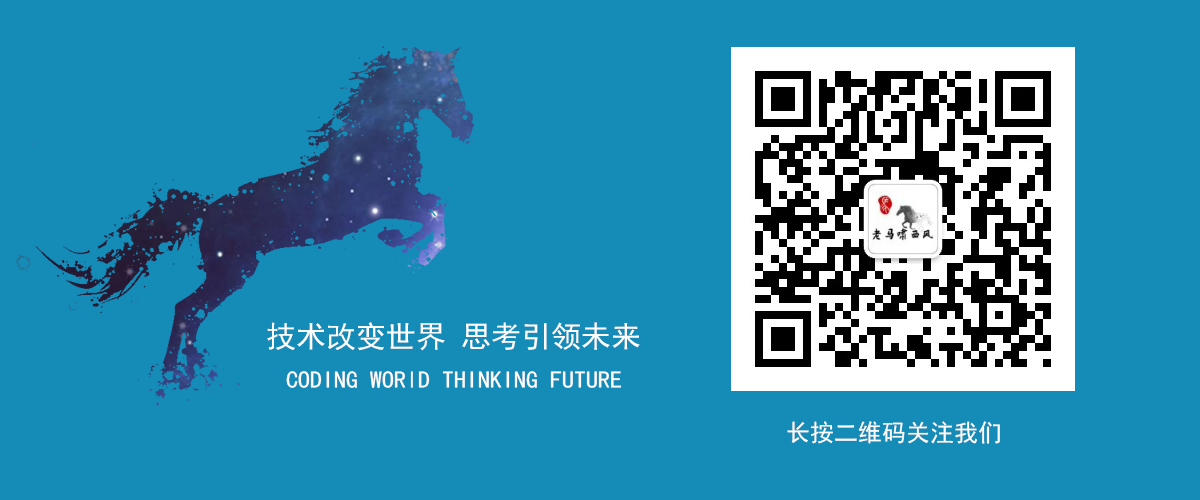表格输出-PrettyTable
PrettyTable is a simple Python library designed to make it quick and easy to represent tabular data in visually appealing ASCII tables. It was inspired by the ASCII tables used in the PostgreSQL shell psql. PrettyTable allows for selection of which columns are to be printed, independent alignment of columns (left or right justified or centred) and printing of “sub-tables” by specifying a row range.
快速开始
install
pip3 install PrettyTable
测试代码
from prettytable import PrettyTable
x = PrettyTable()
- 一行行的添加数据
x.set_field_names(["City name", "Area", "Population", "Annual Rainfall"])
x.add_row(["Adelaide",1295, 1158259, 600.5])
x.add_row(["Brisbane",5905, 1857594, 1146.4])
x.add_row(["Darwin", 112, 120900, 1714.7])
x.add_row(["Hobart", 1357, 205556, 619.5])
x.add_row(["Sydney", 2058, 4336374, 1214.8])
x.add_row(["Melbourne", 1566, 3806092, 646.9])
x.add_row(["Perth", 5386, 1554769, 869.4])
- 一下添加多列
x.add_column("City name",
["Adelaide","Brisbane","Darwin","Hobart","Sydney","Melbourne","Perth"])
x.add_column("Area", [1295, 5905, 112, 1357, 2058, 1566, 5386])
x.add_column("Population", [1158259, 1857594, 120900, 205556, 4336374, 3806092,
1554769])
x.add_column("Annual Rainfall",[600.5, 1146.4, 1714.7, 619.5, 1214.8, 646.9,
869.4])
- 直接展示
print x.get_string()
- 效果图
+-----------+------+------------+-----------------+
| City name | Area | Population | Annual Rainfall |
+-----------+------+------------+-----------------+
| Adelaide | 1295 | 1158259 | 600.5 |
| Brisbane | 5905 | 1857594 | 1146.4 |
| Darwin | 112 | 120900 | 1714.7 |
| Hobart | 1357 | 205556 | 619.5 |
| Melbourne | 1566 | 3806092 | 646.9 |
| Perth | 5386 | 1554769 | 869.4 |
| Sydney | 2058 | 4336374 | 1214.8 |
+-----------+------+------------+-----------------+
拓展功能
指定展示的列
x.get_string(fields=["City name", "Population"])
+-----------+------------+
| City name | Population |
+-----------+------------+
| Adelaide | 1158259 |
| Brisbane | 1857594 |
| Darwin | 120900 |
| Hobart | 205556 |
| Melbourne | 3806092 |
| Perth | 1554769 |
| Sydney | 4336374 |
+-----------+------------+
指定开始结束的位置
print x.get_string(start=1,end=4)
+-----------+------+------------+-----------------+
| City name | Area | Population | Annual Rainfall |
+-----------+------+------------+-----------------+
| Brisbane | 5905 | 1857594 | 1146.4 |
| Darwin | 112 | 120900 | 1714.7 |
| Hobart | 1357 | 205556 | 619.5 |
+-----------+------+------------+-----------------+
对齐方式
默认都是居中。
x.align = "r"
print x
+-----------+------+------------+-----------------+
| City name | Area | Population | Annual Rainfall |
+-----------+------+------------+-----------------+
| Adelaide | 1295 | 1158259 | 600.5 |
| Brisbane | 5905 | 1857594 | 1146.4 |
| Darwin | 112 | 120900 | 1714.7 |
| Hobart | 1357 | 205556 | 619.5 |
| Melbourne | 1566 | 3806092 | 646.9 |
| Perth | 5386 | 1554769 | 869.4 |
| Sydney | 2058 | 4336374 | 1214.8 |
+-----------+------+------------+-----------------+
- 更加灵活的指定
x.align["City name"] = "l"
x.align["Area"] = "c"
x.align["Population"] = "r"
x.align["Annual Rainfall"] = "c"
print x
效果图
+-----------+------+------------+-----------------+
| City name | Area | Population | Annual Rainfall |
+-----------+------+------------+-----------------+
| Adelaide | 1295 | 1158259 | 600.5 |
| Brisbane | 5905 | 1857594 | 1146.4 |
| Darwin | 112 | 120900 | 1714.7 |
| Hobart | 1357 | 205556 | 619.5 |
| Melbourne | 1566 | 3806092 | 646.9 |
| Perth | 5386 | 1554769 | 869.4 |
| Sydney | 2058 | 4336374 | 1214.8 |
+-----------+------+------------+-----------------+
按照字段排序
print x.get_string(sortby="Population")
+-----------+------+------------+-----------------+
| City name | Area | Population | Annual Rainfall |
+-----------+------+------------+-----------------+
| Darwin | 112 | 120900 | 1714.7 |
| Hobart | 1357 | 205556 | 619.5 |
| Adelaide | 1295 | 1158259 | 600.5 |
| Perth | 5386 | 1554769 | 869.4 |
| Brisbane | 5905 | 1857594 | 1146.4 |
| Melbourne | 1566 | 3806092 | 646.9 |
| Sydney | 2058 | 4336374 | 1214.8 |
+-----------+------+------------+-----------------+
其他更多功能,不在赘述。
颜色-colorama
简介
colorama is simple cross-platform colored terminal text in Python.
快速开始
install
pip3 install colorama
入门例子
>>> from colorama import Fore, Back, Style
>>> print(Fore.RED + 'some red text')
some red text
>>> print(Back.GREEN + 'and with a green background')
and with a green background
>>> print(Style.DIM + 'and in dim text')
and in dim text
>>> print(Style.RESET_ALL)
>>> print('back to normal now')
back to normal now
或者使用颜色编码指定
print('\033[31m' + 'some red text')
print('\033[30m') # and reset to default color
ANSI 方式
from colorama import init
from termcolor import colored
# use Colorama to make Termcolor work on Windows too
init()
# then use Termcolor for all colored text output
print(colored('Hello, World!', 'green', 'on_red'))
Available formatting constants are:
Fore: BLACK, RED, GREEN, YELLOW, BLUE, MAGENTA, CYAN, WHITE, RESET.
Back: BLACK, RED, GREEN, YELLOW, BLUE, MAGENTA, CYAN, WHITE, RESET.
Style: DIM, NORMAL, BRIGHT, RESET_ALL
Style.RESET_ALL resets foreground, background, and brightness. Colorama will perform this reset automatically on program exit.
参考资料
Python查询12306余票:漂亮的输出—–prettytable和colorama的使用
https://github.com/dprince/python-prettytable